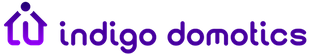-Raise the flag smartly (quickly) at 8am
-Lower the flag slowly at sunset
Schedule Actions:
Morning Colors -
Schedule: 7:55am
Conditions: Always
Actions:
Execute AS
- Code: Select all
property emailAddress : "1234567890@mms.att.net"
tell application "IndigoServer"
set emailSubject to "It's " & time string of (current date) & ", Morning Colors in 5 Minutes!"
set emailBody to "Evening colors at sunset, " & time string of (calculate sunset)
send email to emailAddress with subject emailSubject with body emailBody
end tell
Evening Colors -
Schedule: Sunset -5
Conditions: Always
Actions:
Execute AS
- Code: Select all
property emailAddress : "1234567890@mms.att.net"
tell application "IndigoServer"
set emailBody to "Evening colors in 5 minutes at " & time string of (calculate sunset)
send email to emailAddress with body emailBody
end tell
If you want it for some reason to sound military, you make it say "First call, first call to colors" 5 minutes ahead, and then say "Attention to colors." during, and then "Carry on" a minute or so later.