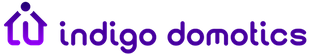I followed the instruction on the thread name "LWC Indigo Web Server (IWS) Plug-in" but the instruction it said to enter this URL "http://host:port/lwc/importData? ". I have tried port 1176 & 8176 but both fail.
What should I use as the port number?
Also, just to make sure the host is the Indigo Server address, correct?
LWC Indigo Web Server (IWS) Plug-in Question
- JAB5150 offline
- Posts: 11
- Joined: Dec 20, 2005
Problem getting IWS Port number for LWC
- jay (support) offline
- Site Admin
-

- Posts: 18255
- Joined: Mar 19, 2008
- Location: Austin, Texas
Re: Problem getting IWS Port number for LWC
JAB5150 wrote:I followed the instruction on the thread name "LWC Indigo Web Server (IWS) Plug-in" but the instruction it said to enter this URL "http://host:port/lwc/importData? ". I have tried port 1176 & 8176 but both fail.
What should I use as the port number?
Also, just to make sure the host is the Indigo Server address, correct?
Doh, sorry, I pointed you to the wrong forum thread. I'll try to move it, but yes, the port you want is the web server port (specified on the "Start Local Server" dialog, which defaults to 8176) on the Indigo Server machine. Also, when you start the server, make sure that you see the following lines in the Event Log:
- Code: Select all
WebServer client authenticated
WebServer started on port 8080 -- digest authentication enabled
WebServer enabled browser access to plugin path "plugins/lwc/css"
There may be other lines between the authentication stuff and the "plugins/lwc/css" line, but make sure it's there. If it isn't, then it's not installed properly - revisit the installation instructions.
A couple of other questions:
1) In LWC's Custom CGI On-Line preference (where you set up the url), what does the Current Status box say?
2) In a browser, what do you see when you go to "http://127.0.0.1:8080/lwc/"?
- JAB5150 offline
- Posts: 11
- Joined: Dec 20, 2005
(No subject)
Fix it, Thanks for your help.
The problem was the plugin was in a folder name lwc.
So at start up the log showed
WebServer enabled browser access to plugin path "plugins/lwc/lwc/css"
vs. now
WebServer enabled browser access to plugin path "plugins/lwc/css"
The problem was the plugin was in a folder name lwc.
So at start up the log showed
WebServer enabled browser access to plugin path "plugins/lwc/lwc/css"
vs. now
WebServer enabled browser access to plugin path "plugins/lwc/css"
- MountainEars offline
- Posts: 175
- Joined: Oct 19, 2010
- Location: Georgetown, CA
Re: LWC Indigo Web Server (IWS) Plug-in Question
OK, I had the same issue as above, and fixed it as well by reading this post. However, it still doesn't seem to be working for me.
It is sending reports, acknowledgments are 0 though. Current status switches from Server Busy to Running.
If I go to the URL http://host:port/lwc in my browser, I can get to the page and it displays the message "Unlike the LWC example, you don't need to add..." and that displays in the event log as well.
If I look at the Variables web page via the web interface, the only thing listed there is the isDaylight one.
Ken
It is sending reports, acknowledgments are 0 though. Current status switches from Server Busy to Running.
If I go to the URL http://host:port/lwc in my browser, I can get to the page and it displays the message "Unlike the LWC example, you don't need to add..." and that displays in the event log as well.
If I look at the Variables web page via the web interface, the only thing listed there is the isDaylight one.
Ken
- jay (support) offline
- Site Admin
-

- Posts: 18255
- Joined: Mar 19, 2008
- Location: Austin, Texas
Re: LWC Indigo Web Server (IWS) Plug-in Question
If you're getting the page, then the plugin is loading correctly. Double check the settings in LWC to make sure it's posting correctly.
- MountainEars offline
- Posts: 175
- Joined: Oct 19, 2010
- Location: Georgetown, CA
Re: LWC Indigo Web Server (IWS) Plug-in Question
Yea, the plugin seems to be loading fine.
I've attached a screen shot of what things look like on LWC. LWC and Idigo are running on the same box.
What I am seeing strange, that I didn't see yesterday I think, is when I go to the URL http://110.110.1.125:4498/lwc it is now prompting for credentials which it didn't before. Maybe that is what is going on, how do I clear that?
I've attached a screen shot of what things look like on LWC. LWC and Idigo are running on the same box.
What I am seeing strange, that I didn't see yesterday I think, is when I go to the URL http://110.110.1.125:4498/lwc it is now prompting for credentials which it didn't before. Maybe that is what is going on, how do I clear that?
- Attachments
-
- Screenshot
- Screen shot 2010-10-20 at 7.30.56 AM.png (130.29 KiB) Viewed 4724 times
- matt (support) offline
- Site Admin
-

- Posts: 21426
- Joined: Jan 27, 2003
- Location: Texas
Re: LWC Indigo Web Server (IWS) Plug-in Question
So you have manually changed your Indigo Web Server port from 8176 (default) to 4498 (inside Indigo's Start Local Server dialog)?
What happens if you try using 127.0.0.1 as the IP instead of 110.110.1.125?
And it looks like there may be a space character in the URL after the question mark. Try removing that.
What happens if you try using 127.0.0.1 as the IP instead of 110.110.1.125?
And it looks like there may be a space character in the URL after the question mark. Try removing that.
- MountainEars offline
- Posts: 175
- Joined: Oct 19, 2010
- Location: Georgetown, CA
Re: LWC Indigo Web Server (IWS) Plug-in Question
Yes, I have changed the port, here's the startup from the log:
Oct 20, 2010 7:33:48 AM
Starting Indigo Server version 4.1.13
Loading attachments
"device target attachment.scpt" script loaded
"group target attachment.scpt" script loaded
"growl attachment.scpt" script loaded
"iTunes attachment.scpt" script loaded
"scenes attachment.scpt" script loaded
"time stamp attachment.scpt" script loaded
Bonjour registered "Indigo - MountainEarsFarm"
WebServer client authenticated
WebServer started on port 4498 -- digest authentication enabled
WebServer enabled browser access to plugin path "plugins/lwc/css"
Indigo Cocoa client authenticated
I tried removing the extra space at the end. As soon as I did that the Current Status message changed to Error - Unexpected response from server.
I restarted Indigo just to be safe and see if that change the error, it did not.
I did try localhost previously, 127.0.0.1 didn't help.
Oct 20, 2010 7:33:48 AM
Starting Indigo Server version 4.1.13
Loading attachments
"device target attachment.scpt" script loaded
"group target attachment.scpt" script loaded
"growl attachment.scpt" script loaded
"iTunes attachment.scpt" script loaded
"scenes attachment.scpt" script loaded
"time stamp attachment.scpt" script loaded
Bonjour registered "Indigo - MountainEarsFarm"
WebServer client authenticated
WebServer started on port 4498 -- digest authentication enabled
WebServer enabled browser access to plugin path "plugins/lwc/css"
Indigo Cocoa client authenticated
I tried removing the extra space at the end. As soon as I did that the Current Status message changed to Error - Unexpected response from server.
I restarted Indigo just to be safe and see if that change the error, it did not.
I did try localhost previously, 127.0.0.1 didn't help.
- matt (support) offline
- Site Admin
-

- Posts: 21426
- Joined: Jan 27, 2003
- Location: Texas
Re: LWC Indigo Web Server (IWS) Plug-in Question
Can I see a screen capture of the LWC Prefs window with the URL using 127.0.0.1? First, try turning OFF the "Send Time As Local" checkbox, and also increase the Update Rate to 60 Seconds.
- MountainEars offline
- Posts: 175
- Joined: Oct 19, 2010
- Location: Georgetown, CA
Re: LWC Indigo Web Server (IWS) Plug-in Question
Here ya go.
Not sure if it makes a difference, but I also have the Custom Web enabled on LWC as well, I'm assuming both can be in use at the same time.
Not sure if it makes a difference, but I also have the Custom Web enabled on LWC as well, I'm assuming both can be in use at the same time.
- Attachments
-
- Screen shot
- Screen shot 2010-10-20 at 9.42.32 AM.png (206.7 KiB) Viewed 4700 times
- matt (support) offline
- Site Admin
-

- Posts: 21426
- Joined: Jan 27, 2003
- Location: Texas
Re: LWC Indigo Web Server (IWS) Plug-in Question
I'm at a loss on this one. Have you tried restarting your Mac?
And what exactly do you see (screen shot maybe?) when you access this URL in Safari:
And what exactly do you see (screen shot maybe?) when you access this URL in Safari:
- Code: Select all
http://127.0.0.1:4498/lwc/
- MountainEars offline
- Posts: 175
- Joined: Oct 19, 2010
- Location: Georgetown, CA
Re: LWC Indigo Web Server (IWS) Plug-in Question
Screen shot attached showing what I get when I go to the web page.
Of course, it is still prompting for UserID and Password, which I think is the problem. Maybe the permissions got screwed up? Is there a place I can check that?
Of course, it is still prompting for UserID and Password, which I think is the problem. Maybe the permissions got screwed up? Is there a place I can check that?
- Attachments
-
- screen shot
- Screen shot 2010-10-20 at 1.15.23 PM.png (39.44 KiB) Viewed 4676 times
- MountainEars offline
- Posts: 175
- Joined: Oct 19, 2010
- Location: Georgetown, CA
Re: LWC Indigo Web Server (IWS) Plug-in Question
For the heck of it I downloaded the files again and copied them over the existing one (including the lwc folder)....still no joy.
- jay (support) offline
- Site Admin
-

- Posts: 18255
- Joined: Mar 19, 2008
- Location: Austin, Texas
Re: LWC Indigo Web Server (IWS) Plug-in Question
I suspect it's the validation. The first time you start the custom cgi against a protected URL it will prompt for username and password. I suspect something went wrong with the validation. Try stopping the custom posting, then turn off (temporarily) username/password protection on the indigo server. Restarts the lwc custom cgi and see if it starts working. If it does, then stop it, reenable authentication on e server, then restart lwc custom cgi and see if it prompts for username password.
I'm not sure how to reset that in LWC so you may have to check with them.
I'm not sure how to reset that in LWC so you may have to check with them.
- MountainEars offline
- Posts: 175
- Joined: Oct 19, 2010
- Location: Georgetown, CA
Re: LWC Indigo Web Server (IWS) Plug-in Question
Well, yanking the authentication fixed it, putting it back on broke it again...I'll put a posting over on the LWC forum and see if I can find out how to force it to ask me for the authentication or pass it through...
I'll report back.
I'll report back.
Who is online
Users browsing this forum: No registered users and 2 guests